Because of the data structure integrity, this feature works most of the time. However, when it comes to complex table relations, it does not work correctly or does not work at all. Another example of when this feature does not work automatically is when the form control is not bound to a table field. In such situations, Go to the Main Table Form has to be implemented manually.
How it works : ,
we will modify the Business relations form in the CRM module to make sure that the Employee filter at the top of the form allows users to use the Go to the Main Table Form feature from the context menu.
1. Open the smmBusRelTable form in AOT, and override jumpRef() of the EmployeeFilter control with:
public void jumpRef()
{
EmplTable emplTable;
Args args;
MenuFunction menuFunction;
;
emplTable = EmplTable::find(this.text());
if (!emplTable)
{
return;
}
args = new Args();
args.caller(element);
args.record(emplTable);
menuFunction = new MenuFunction(
menuitemdisplaystr(EmplTable),
MenuItemType::Display);
menuFunction.run(args);
}
2. To test the result, open CRM | Business Relation Details, make sure an employee number is specified in the Employee filter, and right-click on the filter control. Notice that the Go to the Main Table Form option, which will open the Employee form, is now available:
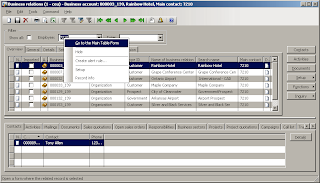
No comments:
Post a Comment
Note: Only a member of this blog may post a comment.