Finding files with WinAPI
Axapta’s WinAPI class has a bunch of static methods to handle files. The code example below shows how to utilize some of these methods to find files.
The two methods used to fetch all files matching the search criteria are findFirstFile() and findNextFile(). Don’t forget to clean up after yourself with findClose().
The code also uses three different find methods:
*
fileExists(_name) returns true, if _name is an existing file
*
folderExists(_name) returns true, if _name is an existing file or folder
*
pathExists(_name) returns true, if _name is an existing folder
The example uses the infolog for output. As with any infolog beware of performance and limitation to 10.000 lines.
static void Test_WINAPI(Args _args)
{
#File
FileName fullFileName(FileName _path, FileName _fileName)
{
FileName pathName;
FileName fileName;
FileName fileExtension;
;
[pathName,fileName,fileExtension] = fileNameSplit(_fileName);
return _path + '\\' + fileName + fileExtension;
}
void findFiles(FileName _path,
FileName _fileName,
boolean _inclSubDir = true,
FileName _prefix = fullFileName(_path,_fileName))
{
FileName fileName;
int hdl;
;
setprefix(_prefix);
if (WinAPI::folderExists(_path))
{
[hdl,fileName] = WinApi::findFirstFile(fullFileName(_path,_fileName));
while (fileName)
{
if (WinAPI::fileExists(fullFileName(_path,fileName)))
info(fileName);
fileName = WinApi::findNextFile(hdl);
}
WinApi::findClose(hdl);
if (_inclSubDir)
{
[hdl, fileName] = WinAPI::findFirstFile(_path+'\\'+#AllFiles);
while (fileName)
{
if (strlwr(fileName) != strlwr(_fileName) &&
strlwr(fileName) != strlwr('.') &&
strlwr(fileName) != strlwr('..') &&
WinAPI::pathExists(fullFileName(_path,fileName)))
findFiles(fullFileName(_path,fileName), _fileName, _inclSubDir,
fileName);
fileName = WinApi::findNextFile(hdl);
}
WinApi::findClose(hdl);
}
}
}
findFiles('c:\\Program Files','*.doc');
}
How to add "Go to main table Form" Link in Ax
Go to the Main Table Form is a feature of Dynamics AX, which allows users to jump to the main record just by right-clicking on the field and selecting the Go to the Main Table Form option. It is based on table relations and is available for those controls whose data fields have foreign key relationships with other tables.
Because of the data structure integrity, this feature works most of the time. However, when it comes to complex table relations, it does not work correctly or does not work at all. Another example of when this feature does not work automatically is when the form control is not bound to a table field. In such situations, Go to the Main Table Form has to be implemented manually.
How it works : ,
we will modify the Business relations form in the CRM module to make sure that the Employee filter at the top of the form allows users to use the Go to the Main Table Form feature from the context menu.
1. Open the smmBusRelTable form in AOT, and override jumpRef() of the EmployeeFilter control with:
public void jumpRef()
{
EmplTable emplTable;
Args args;
MenuFunction menuFunction;
;
emplTable = EmplTable::find(this.text());
if (!emplTable)
{
return;
}
args = new Args();
args.caller(element);
args.record(emplTable);
menuFunction = new MenuFunction(
menuitemdisplaystr(EmplTable),
MenuItemType::Display);
menuFunction.run(args);
}
2. To test the result, open CRM | Business Relation Details, make sure an employee number is specified in the Employee filter, and right-click on the filter control. Notice that the Go to the Main Table Form option, which will open the Employee form, is now available:
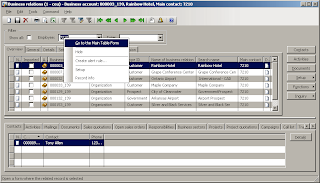
Because of the data structure integrity, this feature works most of the time. However, when it comes to complex table relations, it does not work correctly or does not work at all. Another example of when this feature does not work automatically is when the form control is not bound to a table field. In such situations, Go to the Main Table Form has to be implemented manually.
How it works : ,
we will modify the Business relations form in the CRM module to make sure that the Employee filter at the top of the form allows users to use the Go to the Main Table Form feature from the context menu.
1. Open the smmBusRelTable form in AOT, and override jumpRef() of the EmployeeFilter control with:
public void jumpRef()
{
EmplTable emplTable;
Args args;
MenuFunction menuFunction;
;
emplTable = EmplTable::find(this.text());
if (!emplTable)
{
return;
}
args = new Args();
args.caller(element);
args.record(emplTable);
menuFunction = new MenuFunction(
menuitemdisplaystr(EmplTable),
MenuItemType::Display);
menuFunction.run(args);
}
2. To test the result, open CRM | Business Relation Details, make sure an employee number is specified in the Employee filter, and right-click on the filter control. Notice that the Go to the Main Table Form option, which will open the Employee form, is now available:
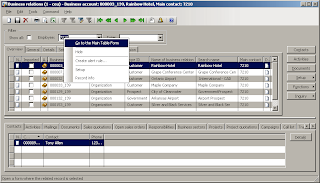
Run AX as a different user from Windows Explorer
Thanks to Kashperuk.Refer the below site
http://kashperuk.blogspot.com/2010/01/run-ax-as-different-user-from-windows.html
http://kashperuk.blogspot.com/2010/01/run-ax-as-different-user-from-windows.html
Subscribe to:
Posts (Atom)