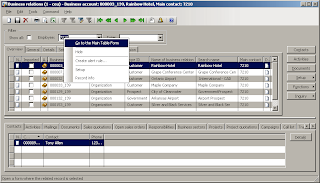Widely used Axapta Terms and their Definition
ALC Microsoft Dynamics AX Label Description files have the extension .alc. Also see ALD and ALI.
ALD Label data files have the extension .ald (AX Label Data). Also see ALC and ALI.
ALI Microsoft Dynamics AX Label Index files have the extension .ali. Also see ALC and ALD.
AOS Application Object Server is windows service used to coordinate with different components of Dynamics Ax.
AOT Application object tree , repository that stores metadata information about the objects created in Axapta.
Base data Data which is customer-dependent. Examples: Customers, Vendors, Items.
This is often data from an existing system, which must be entered or imported into
Microsoft Axapta.
Control Graphical object, such as a text box or command button that you put on a form or
report to display data, perform an action, or make the form or report easier to
read.
CRUD An abbreviation for the four basic database operations: Create, Read, Update,
Delete.
DCOM Distributed COM
efault data Data which is customer-independent. Examples: Zip codes, Address formats, Time
Intervals, Units, Unit conversions, VAT parameters, Transaction texts.
Note
When a user modifies default data, it becomes custom data, which is customer-
dependent. This means that default data can sometimes be customer dependent,
because of historic reasons, such as Chart of Accounts.
Domain Collection of one or more companies. Domains enable you to define user groups that
have the same permissions in more than one company while allowing the same user
groups to have other permissions within other companies.
EDT Extended Data Type: a user-defined data type based on a primitive data type or
container.
IDE Integrated Development Environment. MorphX is the Microsoft Dynamics AX IDE.
IntelliMorph The Runtime Environment embedded in Microsoft Dynamics AX, that draws menus, forms,
and reports for Windows- and Web-clients with the correct contents, size, and
layout according to:
the language your texts are displayed in.
what features you can access.
how wide you want the fields on your installation.
the formats you are using for dates and numbers.
MorphX The Development Environment of Microsoft Dynamics AX, including:
Data Dictionary
Tools for creating menus, forms and reports for Windows- and Web clients
Compiler and debugger for the object oriented programming language X++
Version control system
Label (multi language text) systems
Overload Provide more than one method with the same name but with different signatures to
distinguish them.
Overloading is not supported by X++. Also see override.
Override Replace the superclass's implementation of a method with one of your own. The
signatures must be identical.
Note
Only non-static methods may be overridden.
Record ID A record ID uniquely identifies a row of data in a table. Record IDs are integers. They are assigned and managed by Microsoft Dynamics AX.
super () Reference to the system class that contains the required method. When super() is used, the system method is automatically used.
this Reference to the current object. this is frequently used as a parameter to methods
that need an object reference.for e.g at Table level if it used gives you the
selected record.
TTS Transaction Tracking System. For more information, see Transaction Integrity.
WinAPI Windows Application Programming Interface. Contains System level API's
like "WinAPI::shellExecute("file.exe");" for opening applications from axapta.